Computer updates
I still haven't updated my computer web pages, but as of today I've finished updating my computers and taking pictures, so I'll try to wrap up the pages soon. A couple weeks ago, I realized my Home Server needed more than 1GB of RAM, so I decided to double it to 2GB. While I was buying RAM, I decided to double the RAM in my HTPC as well.
The Home Server upgrade was really smooth, but when I finally popped the extra 2GB in the HTPC today, it wouldn't boot. I checked online and found that there was a problem with older versions of the BIOS and 4GB. I checked my BIOS and discovered I was still on 1.0! After some struggles, I got BIOS 1.7 installed and now everything works fine. The HTPC is still 32-bit, so I can only use 3GB for now, but maybe I'll switch to 64-bit when I upgrade to Windows 7. I need to test the codecs under 64-bit first.
I learned a good tip. Nero has built-in tools for creating a bootable CD-ROM. I couldn't get my bootable USB flash drive to work, but the CD-RW with the BIOS files on it worked great. That's how I'm going to do all future BIOS updates.
The Home Server upgrade was really smooth, but when I finally popped the extra 2GB in the HTPC today, it wouldn't boot. I checked online and found that there was a problem with older versions of the BIOS and 4GB. I checked my BIOS and discovered I was still on 1.0! After some struggles, I got BIOS 1.7 installed and now everything works fine. The HTPC is still 32-bit, so I can only use 3GB for now, but maybe I'll switch to 64-bit when I upgrade to Windows 7. I need to test the codecs under 64-bit first.
I learned a good tip. Nero has built-in tools for creating a bootable CD-ROM. I couldn't get my bootable USB flash drive to work, but the CD-RW with the BIOS files on it worked great. That's how I'm going to do all future BIOS updates.
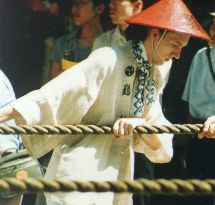

0 Comments:
Post a Comment
<< Home